How can I increase computer RAM without buying new?
How can I increase computer RAM without buying new?
Hi, follow the simple steps given below:
1.
Right click "Computer "
then click on "Properties".
2.
Then click on "Advanced
system setting".
1.
Now go to "Advanced"
tab , then under it , for performance options click on "Settings".
Now under "Advanced" tab for virtual memory options click on "change".
Now another dialog box will open virtual memory as shown
below. In this , go to custom size and then set initial and maximum size for virtual
memory i.e virtual ram , then click on set and restart your computer.
Now you experience that your computer is working faster than
before.
NOTE: You can also enable "Automatically Manage Paging File Size For All Drives." during the fifth(5) step and click "OK".Such option allows Windows 7 to automatically lend virtual memory to any application as necessary.
NOTE: You can also enable "Automatically Manage Paging File Size For All Drives." during the fifth(5) step and click "OK".Such option allows Windows 7 to automatically lend virtual memory to any application as necessary.
There are many another methods to ram and speed up your computer.you
can try.
Hope that helps !!!
Hope that helps !!!
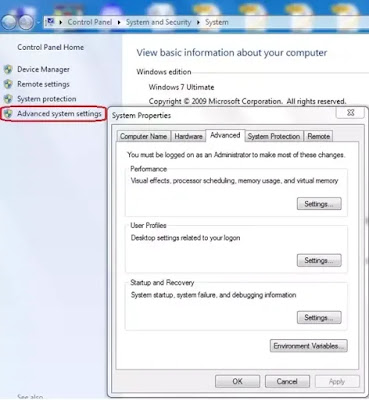


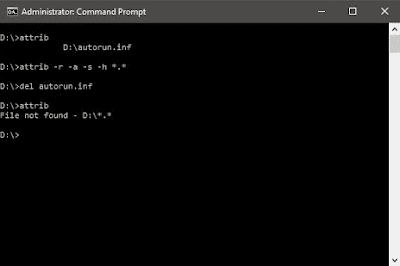


yaah its really worth for users
ReplyDelete