how to root android phone with pc
Root Android Without PC: KingoRoot
Root Android Without PC: KingoRoot
1. Enter your phone's browser: King Root official site_ the best
One Click Root Tool/APK/EXE for free_root android_rooting Software_official
download Click Free Download download King
Root. https://kingroot.en.uptodown.com/android
2. After KingRoot download is complete, click on the drop-down
notification bar to installation
3. If you have not been set before "install blocked", will
set a reminder, as the steps in the following figure, if you have set up
before, skip this step,direct to Step 4
4. In the System installation screen, click "install" to
start the installation, when the installation is complete, click on the
"open" button to start using KingRoot
5. Click "try it" to enter the main interface, and click
"get now" button to start rooting
6. The implementation process is completed and finished, after that
you will be return to the main screen, then the Rooting is
done.
7. Finally go to google play search and Download: Root Checker to
Check the Root is successful, as the following figure which represents
success .
Step 8 Wait till the rooting process to complete. The rooting progress will show on the screen. If it has rooted the device successfully, you'll see "Root Succeed" page.
ONE MORE SOLUTION FOR ROOT YOUR ANDROID WITH PC
You can have a try of i Root. It has 2 versions for rooting Android phone and tablet. Here you can choose the i Root apk version. Thus you can directly root your phone without using a PC.
But try to backup your phone before rooting. Even i Root won't harm your data and file. However, it's better to avoid some other unpleasant situations happen.
Then, walk through the following steps:
Step 1: Download i Root apk and drag the file to your phone.
Step 2: Open i Root and tap on “Root now”.
Step 3: You Android phone will get rooted in several seconds.
Benefits of Rooting Your Android Smartphone
Advantages:
Advantages of rooting are:
Sometimes, even Android isn't open enough to give you some of the features you want. Either an app is blocked by carriers, hacks into Android's system files, or otherwise isn't available. Luckily, rooting can help with that.
Certain tasks, like toggling 3G, GPS, changing CPU speed, turning the screen on, and others require root access. So, if you want to get the full benefit of an app like Tasker, you'll definitely want to root your phone. with an app like SetCPU ( which requires root) you can overclock your phone for better performance, or underclock it for better battery life. You can also use an app like Greenify to automatically hibernate apps you aren't using—perfect for those apps that always want to run in the background when you're not looking.
If you want to block ads in certain apps or on certain devices, rooting is by far the best way to do so. AdFree, AdBlock Plus, and Ad Away are all great options. Of course, if you aren't rooted, going into airplane mode or switching off data network or wifi works but I don't think that is a best solution.
You can remove unwanted bloatware app if you are rooted ( unnecessary app provided by manufacturer).
Titanium Backup app is good for more than just backups, too. It can also uninstall that annoying, battery-draining, space-wasting bloatware that comes preinstalled on so many phones these days—and, sadly, this feature is root-only. Freeze them first to make sure your phone operates normally without them, then delete them completely to free up that space. You'll be glad you did.
Some of Android's most under-the-hood tweaks require a custom kernel, which you can only flash with a rooted device.
- You get to block all the Ads that bother you every-time you open an app.
- You get to hack almost all the apps and use them without any trouble.
- You get to flash ROMs onto your device and customising you device.
- You get to install many many tweaks like, declining a call by putting the phone upside down etc.
- You even get to manage the internet access of other devices connected over a network.
- You get to skip or bypass the payment gateways for pro apps from pre-installed trail apps.
- There can be many benefits of rooting your Android Phone :
- You can now install certain apps which require root permissions.
- Some devices like Nexus 7 tablet need to be rooted in order for a USB to be detected ,if you connect one via a OTG cable.
- You can install customized ROMs,customized ROMs offer various advantages like some use very less memory and CPU etc.
- You can install a bash terminal and can run Linux/Unix commands in android .
- You get ultimate control over your phone.
Disadvantages:
- You void the warranty of your device.
- You may hard-brick or soft-brick your device completely depending on the ROMs you choose to flash.
- You may sometimes observe you device's screen fluctuating or misbehaving.
Hope I answered your Query.
Sometimes, even Android isn't open enough to give you some of the features you want. Either an app is blocked by carriers, hacks into Android's system files, or otherwise isn't available. Luckily, rooting can help with that.
Certain tasks, like toggling 3G, GPS, changing CPU speed, turning the screen on, and others require root access. So, if you want to get the full benefit of an app like Tasker, you'll definitely want to root your phone. with an app like SetCPU ( which requires root) you can overclock your phone for better performance, or underclock it for better battery life. You can also use an app like Greenify to automatically hibernate apps you aren't using—perfect for those apps that always want to run in the background when you're not looking.
If you want to block ads in certain apps or on certain devices, rooting is by far the best way to do so. AdFree, AdBlock Plus, and Ad Away are all great options. Of course, if you aren't rooted, going into airplane mode or switching off data network or wifi works but I don't think that is a best solution.
You can remove unwanted bloatware app if you are rooted ( unnecessary app provided by manufacturer).
Titanium Backup app is good for more than just backups, too. It can also uninstall that annoying, battery-draining, space-wasting bloatware that comes preinstalled on so many phones these days—and, sadly, this feature is root-only. Freeze them first to make sure your phone operates normally without them, then delete them completely to free up that space. You'll be glad you did.
Some of Android's most under-the-hood tweaks require a custom kernel, which you can only flash with a rooted device.
- You can now install certain apps which require root permissions.
- Some devices like Nexus 7 tablet need to be rooted in order for a USB to be detected ,if you connect one via a OTG cable.
- You can install customized ROMs,customized ROMs offer various advantages like some use very less memory and CPU etc.
- You can install a bash terminal and can run Linux/Unix commands in android .
- You get ultimate control over your phone.



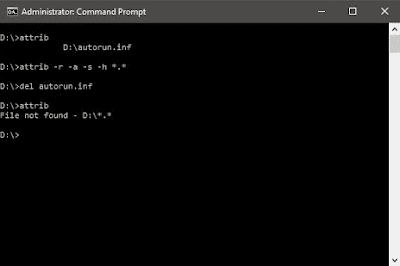

Comments
Post a Comment